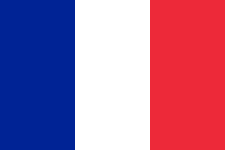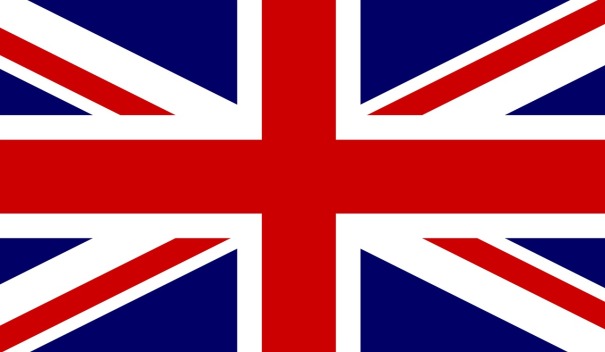LEGAL NOTICE
Site Editor
The sme-mc.be website is published by the company SASU VS INVEST FRANCE with a capital of
10,000.00 euros, registered in the Perigueux Trade and Companies Register under number 885024513, whose head office is
head office is located at 13 route du puyconteau, 24750 TRELISSAC
Intracommunity VAT number: FR27885024513
The Director of the publication is Laurent VAN STRIJTHEM.
Website host
The host of the sme-mc.be website is the company OVH, whose head office is located at 2 rue Kellermann – 59100 Roubaix – France
Terms and conditions of use
Your use of this website constitutes your acceptance of these terms and conditions and disclaimers.
This site may contain links to other websites. SME Management Consulting assumes no responsibility for the content of sites other than those within its domain.
This entire site is subject to French and international copyright and intellectual property laws. All reproduction rights are reserved, including for downloadable documents, iconographic and photographic representations, and editorial content. The brands mentioned belong to their respective owners.
The reproduction of all or part of this site on any electronic medium whatsoever is formally prohibited without the express authorisation of the publication director. You undertake not to use this site for any illegal purposes or purposes prohibited by law or by the legal and contractual notices.
Security
The information accessible on the subscription or consultation site circulates in encrypted form on the telecommunications networks. It is the client’s responsibility to use all the security means at his disposal to preserve the confidentiality of the information exchanged.
SME Management Consulting cannot be held responsible for the consequences of the disclosure, even involuntary, of the information exchanged or the non-use by the client of the security means.
Qualité et utilisation des informations
SME Management Consulting is committed to providing reliable, verified and regularly updated information. Despite the many efforts made to achieve this objective, errors or omissions may still occur. It is therefore the sole responsibility of the Internet user to use the information available on sme-mc.be with discernment. Consequently, SME Management Consulting recommends that you check the information collected on its site before making any decision regarding its use
Cookies
SME Management Consulting uses cookies to analyse the use of the site and to improve its attendance. SME Management Consulting can therefore track the use of the site by each user. Cookies also allow us to better analyse the traffic patterns of the site. SME Management Consulting does not track users’ movements outside the site. The user is informed that third parties who integrate advertisements or information may also use their own cookies.
The User authorises SME Management Consulting to use the User’s IP address to help diagnose problems with the server, to administer the site, or to gather broad demographic information.
SME Management Consulting also uses cookies to facilitate the navigation of the site and the provision of the online service, such as “user session” cookies.
The user acknowledges that he/she has been informed of these cookies and authorises SME Management Consulting to use them. However, he/she may, if he/she wishes, oppose the recording of these cookies by configuring the browser installed on his/her system, in order to be warned of the arrival of a cookie and to be able to refuse it.
However, refusing cookies does not prevent access to and use of the site and its services.
Cookies are stored for 13 months.
How can I deactivate cookies?
It is possible to set your Internet browser to disable cookies. However, it is important to note that by deactivating cookies, your login and password will no longer be saved on any website.
For Internet Explorer :
1. Open the Tools menu, then Internet Options.
2. Click on the Privacy tab, then under Settings,
3. Move the slider up to block all cookies or down to allow all cookies,
4. To finish, click OK.
For Chrome :
1. Click on the Google Chrome menu
2. Select Settings.
3. Click Show advanced settings.
4. In the Privacy section, click the Content Settings button.
5. In the “Cookies” section, select “Block all cookies.
For Firefox :
1. In the ‘Tools’ menu select Options.
2. Select the Privacy panel.
3. Under “Retention Rules”: to use the custom settings for history.
4. Uncheck the “Accept cookies to disable cookies” box
5. Click OK to close the “Options” window
For Safari :
1. Open the menu at the top right
2. Select Preferences then Privacy
3. Next to “Block Cookies”, check “Always”.
4. If you want to see all the cookies saved on your computer, click on “Details”.
5. Close the window.
For Opera :
1. Click on Preferences
2. Then click on Advanced
3. Then select Cookies
4. You have several choices:
5. Accept cookies: All cookies are accepted (default)
6. Accept only those from the site visited: Third party cookies from a domain outside the one I am visiting are refused
7. Never accept cookies: All cookies are refused